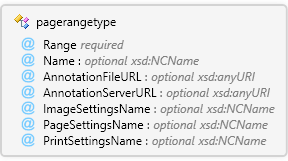Description
Description
The PageRange element specifies particular page in the image file. If the range contains pages that are outside the range of pages in the image file, those pages will be added as error pages.
 Diagram
Diagram
 Overview
Overview
 |
pagerangetype
The PageRange element specifies particular page in the image file. If the range contains pages that are outside the range of pages in the image file, those pages will be added as error pages.
 |
Range required Restriction of xsd:string
The page range is represented as a set of continuous page ranges, with each continuous page range either increasing or decreasing.
|
 |
Name optional xsd:NCName
The Name attribute gives the first page in the range a name that can be used in the table of contents or the initial page name
|
 |
AnnotationFileURL optional xsd:anyURI
This annotation file will be used by all images in the page range. This URL must be for a file and not a server!
|
 |
AnnotationServerURL optional xsd:anyURI
This annotation server will be used for all images in the page range.
|
 |
ImageSettingsName optional xsd:NCName
This named entry in the image settings list will be used for all images in the page range.
|
 |
PageSettingsName optional xsd:NCName
This named entry in the page settings list will be used for all images in the page range.
|
 |
PrintSettingsName optional xsd:NCName
This named entry in the print settings list will be used for all images in the page range.
|
|
 Used By
Used By
 Attributes
Attributes
| Name | Type | Use | Default | Fixed | Description |
|---|
| Range | Restriction of xsd:string | required | | | The page range is represented as a set of continuous page ranges, with each continuous page range either increasing or decreasing. |
| Name | xsd:NCName | optional | | | The Name attribute gives the first page in the range a name that can be used in the table of contents or the initial page name |
| AnnotationFileURL | xsd:anyURI | optional | | | This annotation file will be used by all images in the page range. This URL must be for a file and not a server! |
| AnnotationServerURL | xsd:anyURI | optional | | | This annotation server will be used for all images in the page range. |
| ImageSettingsName | xsd:NCName | optional | | | This named entry in the image settings list will be used for all images in the page range. |
| PageSettingsName | xsd:NCName | optional | | | This named entry in the page settings list will be used for all images in the page range. |
| PrintSettingsName | xsd:NCName | optional | | | This named entry in the print settings list will be used for all images in the page range. |
 Source
Source
<xsd:complexType name="pagerangetype" xmlns:xsd="http://www.w3.org/2001/XMLSchema">
<xsd:annotation>
<xsd:documentation>The PageRange element specifies particular page in the image file. If the range contains pages that are outside the range of pages in the image file, those pages will be added as error pages.</xsd:documentation>
</xsd:annotation>
<xsd:attribute name="Range" use="required">
<xsd:annotation>
<xsd:documentation>The page range is represented as a set of continuous page ranges, with each continuous page range either increasing or decreasing.</xsd:documentation>
</xsd:annotation>
<xsd:simpleType>
<xsd:annotation>
<xsd:documentation>The attribute value is set by using the following page range format.</xsd:documentation>
</xsd:annotation>
<xsd:restriction base="xsd:string">
<xsd:annotation>
<xsd:documentation>The attribute value must be in this format.</xsd:documentation>
</xsd:annotation>
<xsd:pattern value="[\t ]*\d+([\t ]*[\-][\t ]*\d+)?([\t ]*[,][\t ]*\d+([\t ]*[\-][\t ]*\d+)?)*[\t ]*">
<xsd:annotation>
<xsd:documentation>The page range format is a set of continuous page ranges, either increasing or decreasing, separated by commas. The beginning and ending of each continuous page range is separated by a hyphen.</xsd:documentation>
</xsd:annotation>
</xsd:pattern>
</xsd:restriction>
</xsd:simpleType>
</xsd:attribute>
<xsd:attribute name="Name" type="xsd:NCName" use="optional">
<xsd:annotation>
<xsd:documentation>The Name attribute gives the first page in the range a name that can be used in the table of contents or the initial page name</xsd:documentation>
</xsd:annotation>
</xsd:attribute>
<xsd:attribute name="AnnotationFileURL" type="xsd:anyURI" use="optional">
<xsd:annotation>
<xsd:documentation>This annotation file will be used by all images in the page range. This URL must be for a file and not a server!</xsd:documentation>
</xsd:annotation>
</xsd:attribute>
<xsd:attribute name="AnnotationServerURL" type="xsd:anyURI" use="optional">
<xsd:annotation>
<xsd:documentation>This annotation server will be used for all images in the page range.</xsd:documentation>
</xsd:annotation>
</xsd:attribute>
<xsd:attribute name="ImageSettingsName" type="xsd:NCName" use="optional">
<xsd:annotation>
<xsd:documentation>This named entry in the image settings list will be used for all images in the page range.</xsd:documentation>
</xsd:annotation>
</xsd:attribute>
<xsd:attribute name="PageSettingsName" type="xsd:NCName" use="optional">
<xsd:annotation>
<xsd:documentation>This named entry in the page settings list will be used for all images in the page range.</xsd:documentation>
</xsd:annotation>
</xsd:attribute>
<xsd:attribute name="PrintSettingsName" type="xsd:NCName" use="optional">
<xsd:annotation>
<xsd:documentation>This named entry in the print settings list will be used for all images in the page range.</xsd:documentation>
</xsd:annotation>
</xsd:attribute>
</xsd:complexType> |
 See Also
See Also